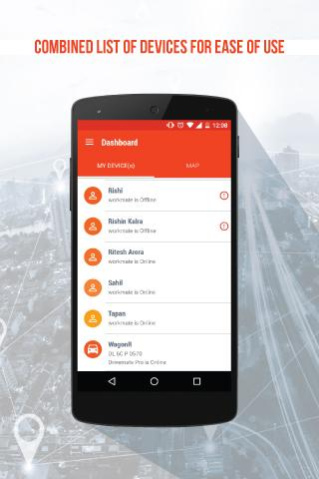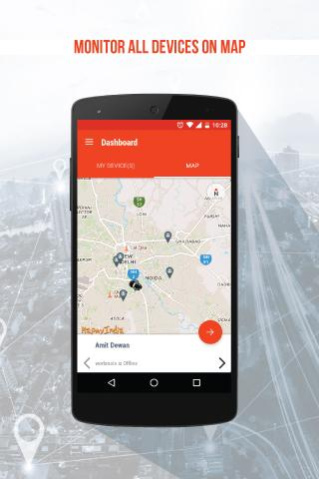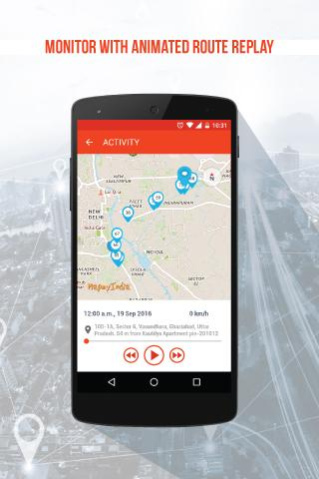InTouch 2.3.0
Continue to app
Free Version
Publisher Description
InTouch is a state of the art workforce tracking and management system. MapmyIndia InTouch mobile app is one stop solution to track all of your devices. Now track your car or field work force (MapmyIndia “Workmate” users) using a single mobile application.
Note:- You need to be registered as a MapmyIndia user to use this app.
InTouch allows its users to draw valuable insights from the following parameters.
Location Monitoring
*Now check the current location of your car or field staff of Workmate application using the single application. Also, acts as an advanced vehicle tracking system.
*Check all devices on map using the “Map” tab or location of any particular device using the individual detail section.
Activities
*Movements of any vehicle or field staff can be observed.
*Easily analyze the path taken by the vehicle or field staff for a single day at a time.
Location Sharing
*With InTouch instantly share your car’s or field user’s location with office colleagues or others via messaging services.
Estimated Time of Arrival
*Estimated time of arrival for any destination on the go.
*Based on the device’s location the ETA will keep on updating automatically.
Field Workforce View
*Using InTouch, a manager or admin user of the MapmyIndia Workmate product can monitor the activities and movement of his field workforce.
Tasks
*Review the status of assigned tasks to his MapmyIndia Workmate based field users.
Details of Field User
*Get the contact details of a MapmyIndia Workmate based field user.
Features Include
Live Location Data
SMS/Email Alerts for vehicle
Geo-fence Alerts for vehicles
Find your Devices
Activity Monitoring of the devices
Loaded with features which will help you manage your assets and workforce with ease. So what are you waiting for? Download InTouch Today!
About InTouch
InTouch is a free app for Android published in the Recreation list of apps, part of Home & Hobby.
The company that develops InTouch is MapmyIndia. The latest version released by its developer is 2.3.0.
To install InTouch on your Android device, just click the green Continue To App button above to start the installation process. The app is listed on our website since 2020-03-06 and was downloaded 6 times. We have already checked if the download link is safe, however for your own protection we recommend that you scan the downloaded app with your antivirus. Your antivirus may detect the InTouch as malware as malware if the download link to com.mmi.intouch is broken.
How to install InTouch on your Android device:
- Click on the Continue To App button on our website. This will redirect you to Google Play.
- Once the InTouch is shown in the Google Play listing of your Android device, you can start its download and installation. Tap on the Install button located below the search bar and to the right of the app icon.
- A pop-up window with the permissions required by InTouch will be shown. Click on Accept to continue the process.
- InTouch will be downloaded onto your device, displaying a progress. Once the download completes, the installation will start and you'll get a notification after the installation is finished.